






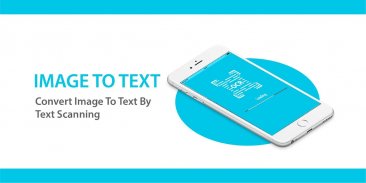


OCR Text Scanner-Image to Text

คำอธิบายของOCR Text Scanner-Image to Text
เมื่อคุณบันทึกคำพูดที่คุณโปรดปรานที่เขียนในหนังสือหรือนิตยสาร
เป็นการยากที่จะป้อน "ใบเสนอราคา" จากแป้นพิมพ์สมาร์ทโฟนของคุณ
ง่ายมากใช้แอปสแกนเนอร์ข้อความ [OCR] OCR Text Reader แอปอ่านตัวอักษรเชิงพาณิชย์หรือซอฟต์แวร์การรู้จำอักขระด้วยแสงโดยทั่วไปจะใช้
สำหรับการจำข้อความภาพรูปแบบข้อความที่เขียนด้วยลายมือหรือพิมพ์ แอพพลิเคชั่นสำหรับผู้ใช้ที่เป็นมิตรกับรูปภาพ
เป็นการยากที่จะพิมพ์งานที่เขียนด้วยมือของคุณอีกครั้งในเครื่องมือแก้ไขใด ๆ โดยรวม แต่การรู้จำอักขระด้วยแสง
ประหยัดเวลาของคุณในการเขียนสิ่งเดียวกันซ้ำแล้วซ้ำอีกตัวอ่านเชิงตัวละครให้บริการคุณได้หลายวิธี คุณสามารถทำให้สิ่งต่าง ๆ เป็นเรื่องง่ายด้วย
เวลาสั้นมากและคุณต้องเขียนสิ่งต่าง ๆ มากมายและคุณกำลังยุ่งอยู่กับเอกสารฉบับร่างและระเบียบที่ดีก็คือคุณต้องเปลี่ยนงานทั้งหมดของคุณให้เป็นแพลตฟอร์มใด ๆ หรือเครื่องมือแก้ไขใด ๆ สำหรับการตีพิมพ์หรือเว็บไซต์บล็อกอื่น ๆ โพสต์ในศตวรรษแห่งความก้าวหน้านี้คุณไม่ต้องกังวลเกี่ยวกับแอพสแกนเนอร์ข้อความเพิ่มเติมที่นี่เพื่อให้คุณได้อย่างง่ายดายทุกประเภทสแกนข้อมูลของคุณภายในไม่กี่วินาทีบันทึกไว้เพื่อใช้ในภายหลังและแก้ไขข้อมูลของคุณด้วย ตอนนี้ไม่ต้องกังวลว่าตัวสแกนข้อความแบบออพติคอลพร้อมให้คุณแก้ปัญหาและประหยัดเวลาได้แล้ว เพียงแค่เปิดภาพเป็นข้อความสแกนงานภายในเสี้ยววินาที มันมีประโยชน์มากดังนั้นสนุกไปกับโปรแกรมสแกนข้อความของคุณ [ocr]
นอกเหนือจากแอปสแกนข้อความของนักเขียนนั้นเป็นมิตรกับผู้อื่นที่ต้องการสแกนใบเสร็จรับเงิน, ไฟล์, บัตรเดบิต, บัตรเครดิต, บัตรนักเรียนหรือภาพใด ๆ ที่ชัดเจนและถูกเน้น
คุณสามารถแปลงภาพของคุณเป็นรูปแบบข้อความด้วยความช่วยเหลือของแอพสแกน ocr ใช้เวลาในการเขียนอีเมลหรือลิงก์จากรายละเอียดหนังสือพิมพ์ / นิตยสารหรือนามบัตรในเครื่องมือค้นหาสมาร์ทโฟนของคุณ คุณจะตรวจสอบการสะกดคำซ้ำแล้วซ้ำอีกดังนั้นมันจึงเป็นเรื่องยากสำหรับคุณที่จะทำเช่นนั้น แอปพลิเคชันสแกนข้อความ ocr อยู่ที่นี่เพื่อแก้ปัญหาของคุณภายในไม่กี่วินาที เพียงแค่เปิดแอพและสแกนข้อความหรือรูปภาพที่คุณต้องการ หากคุณออกจากอินเทอร์เน็ตและคุณต้องสแกนเอกสารใด ๆ อย่างเร่งด่วนดังนั้นไม่ต้องกังวลคุณยังสามารถใช้ ocr text scanner แบบออฟไลน์ได้
ลักษณะเฉพาะ:
ตรวจจับข้อความไม่เกิน 5 ภาษา
ไฟฉาย
คัดลอกจากคลิปบอร์ดได้อย่างง่ายดาย
ส่งอีเมล
ใช้งานง่าย
เครื่องสแกน OCR
เครื่องมือจำแนกข้อความ
สแกนเป็นข้อความ
โปรแกรมส่งข้อความ
อ่านข้อความ
เครื่องสแกนข้อความ
Image to Text Converter
OCR Text Scanner
OCR Image Scanner



























